- File Uploads
File Uploads
Protections / Checklist
- Extensions Validation – Blacklist/whitelisted extensions. What’s allowed? What can we do with it?
- Content Validation – Content header + actual content.
- Uploads Disclosure – Can we find the uploads directory?
Whitelist & Filters
Regex Filters
If the filter only checks for the existence of certain file types, we can bypass it with something like:
Example: .jpeg.php → Executable PHP file.
Double Extensions
-
Example:
shell.jpeg.php - Some web servers only check the last extension.
Reverse Double Extensions
- Some web servers may not be vulnerable directly, but misconfigurations can make them exploitable.
- Example: An open-source web application with strict regex filtering the final extension but running on an insecure web server.
Character Injection
- Injecting special characters before/after the final extension can trick the web application into misinterpreting the filename.
- Example characters for bypassing filename checks:
for char in '%20' '%0a' '%00' '%0d0a' '/' '.\\' '.' '…' ':'; do
for ext in '.php' '.phps' '.phtml' '.php3' '.php5' '.php4'; do
echo "shell$char$ext.jpg" >> wordlist.txt
echo "shell$ext$char.jpg" >> wordlist.txt
echo "shell.jpg$char$ext" >> wordlist.txt
echo "shell.jpg$ext$char" >> wordlist.txt
done
done
Type Filters
There are two common methods for validating file content:
- Content-Type Header
- File Content (Magic Bytes)
Content-Type Bypass
- Start by fuzzing the Content-Type header using Burp Intruder with SecLists’ Content-Type Wordlist.
- Some requests only contain a main Content-Type header (e.g., if the uploaded content is sent as
POSTdata), which may need modification.
MIME-Type Validation
- More common than Content-Type validation.
-
The first few bytes of a file (Magic Bytes) determine the file type.
Example:
-
GIF87aorGIF89a→ GIF Image. - Plaintext → Usually considered a Text file.
-
Limited File Uploads
Some file upload forms use more secure methods, but vulnerabilities can still be introduced through certain file types like SVG, HTML, XML.
XSS
- Uploading SVG or GIF files can sometimes lead to XSS.
XXE (XML External Entity Injection)
- SVG files allow embedding XML payloads to leak files from the server.
Example: Leaking /etc/passwd via SVG:
<?xml version="1.0" encoding="UTF-8"?>
<!DOCTYPE svg [ <!ENTITY xxe SYSTEM "file:///etc/passwd"> ]>
<svg>&xxe;</svg>
DoS (Denial of Service)
XXE-Based DoS
- Similar to the previous payloads but designed to cause server crashes.
Decompression Bomb
- Uploading a ZIP bomb (nested compressed files) to overwhelm storage.
- If the server automatically unzips uploaded files, a recursive ZIP bomb can take up petabytes of storage.
Pixel Flood Attack
-
Modifying a JPG or PNG file’s compression metadata to increase its size artificially.
Example: Changing a 500x500 JPG to a 4-gigapixel image, crashing memory allocation.
File Name Injection
Many file upload attacks exploit malicious filenames that may get executed or processed when displayed.
Command Injection via Filename
- If the web application uses filenames in OS commands, an attacker can inject shell commands.
Example:
file$(whoami).jpg
file`whoami`.jpg
file.jpg||whoami
- If the application moves the file using:
mv file /tmp
- it executes the injected command, leading to RCE (Remote Code Execution).
Covert Webshells (My GitHub)
Covert Webshells
💡 Combine different bypass techniques and observe errors while testing.
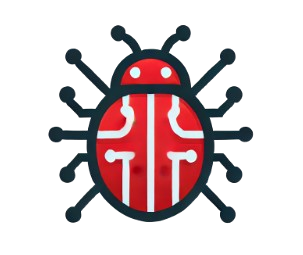 Bug Culture Wiki
Bug Culture Wiki