Pages (Latest 3 updated) :
Menu (Edit):
AWS Lab Setup
Create Root Account and Budget
- Create a free tier AWS account and budget
- To create the budget, search for “Budgets”, create a budget, and set the cost to $0.
Install AWS CLI on Linux
- Visit here
- Copy the install command
- Paste it into the the terminal
- Verify with aws –version
Enable Autocomplete for AWS CLI
“AWS enjoys making long and tedious commands for simple stuff”.
- So setting this up will be super helpful.
- Run this command to modify your ~/.zshrc file ``` echo -e ‘\nexport PATH=/usr/local/bin/:$PATH\nautoload bashcompinit && bashcompinit\nautoload -Uz compinit && compinit\ncomplete -C “/usr/local/bin/aws_completer” aws’ » ~/.zshrc
2. Reload the profile
source ~/.zshrc
3. Verify command completion
aws s[tab] ```
CloudGoat Setup
Prerquisites
To setup CloudGoat, we need to install a few different tools. We will need the following to begin:
- Python 3.9 or higher
- AWS CLI - sudo apt install aws
- Terraform - Just download binary and move into $PATH
- jq (a command-line JSON parser)
- pipx (for Python package isolation)
- And CloudGoat of course - pipx install git+https://github.com/RhinoSecurityLabs/cloudgoat.git
Configure AWS Account
- Create an IAM user with AdminstratorAccess
- Click on our user and setup an access key:
- aws configure –profile
- set access key and secret, region us-east-1, and output : json works.
- aws configure –profile
Confgiure CloudGoat
- “cloudgoat config aws” - set default aws configuration file
- “cloudgoat config whitelist” - Whitelist the IP to access resources (home IP)
Pacu Setup (Metasploit for AWS)
The AWS exploitation framework, designed for testing the security of Amazon Web Services environments. Install! with PIPx - “pipx install git+https://github.com/RhinoSecurityLabs/pacu.git”
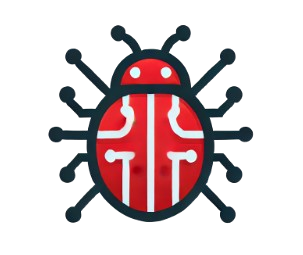 Bug Culture Wiki
Bug Culture Wiki