Pages (Latest 3 updated) :
Menu (Edit):
-
Nuclei Usage
- Basic Vulnerability Scan
- Scan Using All Templates While Skipping httpx
- Scan a List of URLs from a File
- Authenticated Web Application Scanning
- Use Specific Template or Template Directory
- Scan with a Specific Severity Level
- Scan with Custom Headers
- Rate Limit Requests
- Scan with Proxy
- Output Results to a File
- Scan for Specific CVE
- Run in Debug Mode
- Update Nuclei and Templates
Nuclei Usage
Nuclei is a powerful vulnerability scanner that uses YAML-based templates to identify security issues in various targets. Below are common usage examples.
Basic Vulnerability Scan
Code:
nuclei -u https://<url>/
Explanation:
- Scans the given URL using the default template set.
Scan Using All Templates While Skipping httpx
Code:
nuclei -t ~/nuclei-templates/ -u https://<url>/ -ni -no-dup -no-httpx
Explanation:
-
-t ~/nuclei-templates/specifies the directory containing Nuclei templates. -
-u https://<url>/sets the target URL. -
-nidisables interactions. -
-no-dupavoids duplicate requests. -
-no-httpxdisables httpx-based resolution.
Scan a List of URLs from a File
Code:
nuclei -l urls.txt
Explanation:
-
-l urls.txtloads a file containing multiple URLs to scan.
Authenticated Web Application Scanning
Code:
nuclei -t ~/nuclei-templates/ -u https://<url>/ -ni -no-dup -no-httpx -H "Cookie: test"
Explanation:
-
-H "Cookie: test"is the session value to authenticate to the application.
Use Specific Template or Template Directory
Code:
nuclei -t ~/nuclei-templates/cves/ -u https://<url>/
Explanation:
-
-t ~/nuclei-templates/cves/runs only CVE-related templates.
Scan with a Specific Severity Level
Code:
nuclei -t ~/nuclei-templates/ -u https://<url>/ -severity critical
Explanation:
-
-severity criticalfilters results to show only critical vulnerabilities.
Scan with Custom Headers
Code:
nuclei -u https://<url>/ -H "Authorization: Bearer <token>"
Explanation:
-
-Hallows adding custom headers, useful for authenticated scans.
Rate Limit Requests
Code:
nuclei -u https://<url>/ -rate-limit 50
Explanation:
-
-rate-limit 50limits the scan to 50 requests per second.
Scan with Proxy
Code:
nuclei -u https://<url>/ -proxy http://127.0.0.1:8080
Explanation:
-
-proxyroutes requests through a proxy (e.g., Burp Suite).
Output Results to a File
Code:
nuclei -u https://<url>/ -o results.txt
Explanation:
-
-o results.txtsaves the scan results to a file.
Scan for Specific CVE
Code:
nuclei -u https://<url>/ -t cves/2023/CVE-2023-1234.yaml
Explanation:
- Runs a specific CVE template against the target.
Run in Debug Mode
Code:
nuclei -u https://<url>/ -debug
Explanation:
-
-debugprovides more detailed output, useful for troubleshooting.
Update Nuclei and Templates
Code:
nuclei -update-templates
Explanation:
- Ensures you are using the latest Nuclei templates.
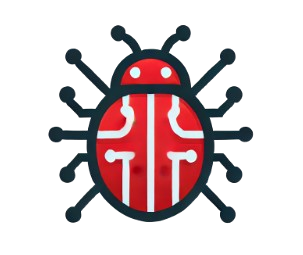 Bug Culture Wiki
Bug Culture Wiki