WebSockets
WebSockets are widely used in modern web applications. They are initiated over HTTP and provide long-lived connections with asynchronous communication in both directions. WebSockets are used for all kinds of purposes, including performing user actions and transmitting sensitive information. Virtually any web security vulnerability that arises with regular HTTP can also arise in relation to WebSockets communications.
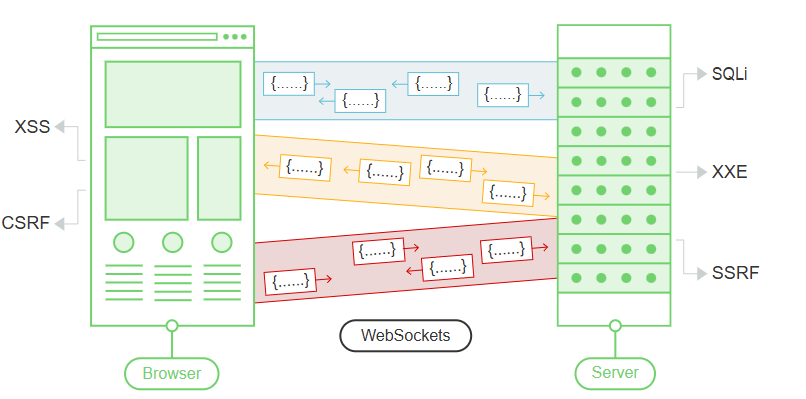
Replaying and Generating Websocket Messages with Burpsuite
As well as intercepting and modifying WebSocket messages on the fly, you can replay individual messages and generate new messages. You can do this using Burp Repeater:
- In Burp Proxy, select a message in the WebSockets history, or in the Intercept tab, and choose “Send to Repeater” from the context menu.
- In Burp Repeater, you can now edit the message that was selected, and send it over and over.
- You can enter a new message and send it in either direction, to the client or server.
- In the “History” panel within Burp Repeater, you can view the history of messages that have been transmitted over the WebSocket connection. This includes messages that you have generated in Burp Repeater, and also any that were generated by the browser or server via the same connection.
- If you want to edit and resend any message in the history panel, you can do this by selecting the message and choosing “Edit and resend” from the context menu.
As well as manipulating WebSocket messages, it is sometimes necessary to manipulate the WebSocket handshake that establishes the connection.
There are various situations in which manipulating the WebSocket handshake might be necessary:
- It can enable you to reach more attack surface.
- Some attacks might cause your connection to drop so you need to establish a new one.
- Tokens or other data in the original handshake request might be stale and need updating.
You can manipulate the WebSocket handshake using Burp Repeater:
- Send a WebSocket message to Burp Repeater as already described.
- In Burp Repeater, click on the pencil icon next to the WebSocket URL. This opens a wizard that lets you attach to an existing connected WebSocket, clone a connected WebSocket, or reconnect to a disconnected WebSocket.
- If you choose to clone a connected WebSocket or reconnect to a disconnected WebSocket, then the wizard will show full details of the WebSocket handshake request, which you can edit as required before the handshake is performed.
- When you click “Connect”, Burp will attempt to carry out the configured handshake and display the result. If a new WebSocket connection was successfully established, you can then use this to send new messages in Burp Repeater.
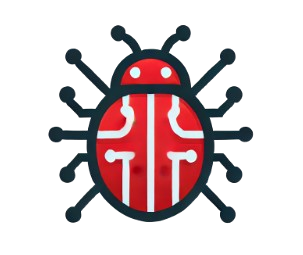 Bug Culture Wiki
Bug Culture Wiki